
2024 - 2025 Image of the Year - Overall
"Swiller Bees Cafe"
by Art David
Welcome to the Naples Camera Club
The Naples Camera Club is the perfect place to find a welcoming and friendly group of photographers - beginners through accomplished veterans. Which makes our club is the perfect place to create, connect, and inspire your photographic passions. We invite you to join us at a meeting of the Naples Camera Club. You will find our members are fun to be with and who are willing to share their time and photographic knowledge.
Naples Camera Club has been serving both full-time and seasonal residents of southwest Florida for more than 20 years. We meet twice a month from November through March. Our meetings feature both educational programs and photo competitions. We also have a robust year around photography program at local sites known to provide exceptional photo opportunities. Please check under the MEETINGS & ACTIVITIES TAB for planned outings. You must have a site login to view our current calendar.
Meetings are held 6 - 8 pm on the second and fourth Tuesdays of the month, November - March. We hold hybrid meetings: Live and on Zoom. Members are encouraged to join in at 5:30 to socialize before the meeting begins. If you think you might be interested in the Naples Camera Club, please join us live at the Golden Gate Community Center, 4701 Golden Gate Parkway, Naples, 34116 Room B.
If you would like to join the Naples Camera Club, yearly dues are $50. Dues cover meetings and most all club outings or special events November 1 thru October 31.
If you would like to use your credit card or PayPal to join or renew your membership, you can do so by following the "Membership" navigation menu and then selecting "Join Naples Camera Club" or by following this link: Join Naples Camera Club
Which ever method you choose to join, our treasurer will reach out to you regarding how you can gain access to the "members only" section of our website and on how to e-mail a copy of the Liability Waver Form. A copy of the waiver form may be obtained by clicking on this link -> NCC Waiver of Liability.pdf
We look forward to seeing you at a future meeting of the Naples Camera Club.

Photo by Brittany Piersma
2025 Club Photo Outing at Clam Pass
Led by Brittany Piersma, Audubon Western Everglades Wildlife Biologist
2024 - 2025 Competition Types - Images of the Year
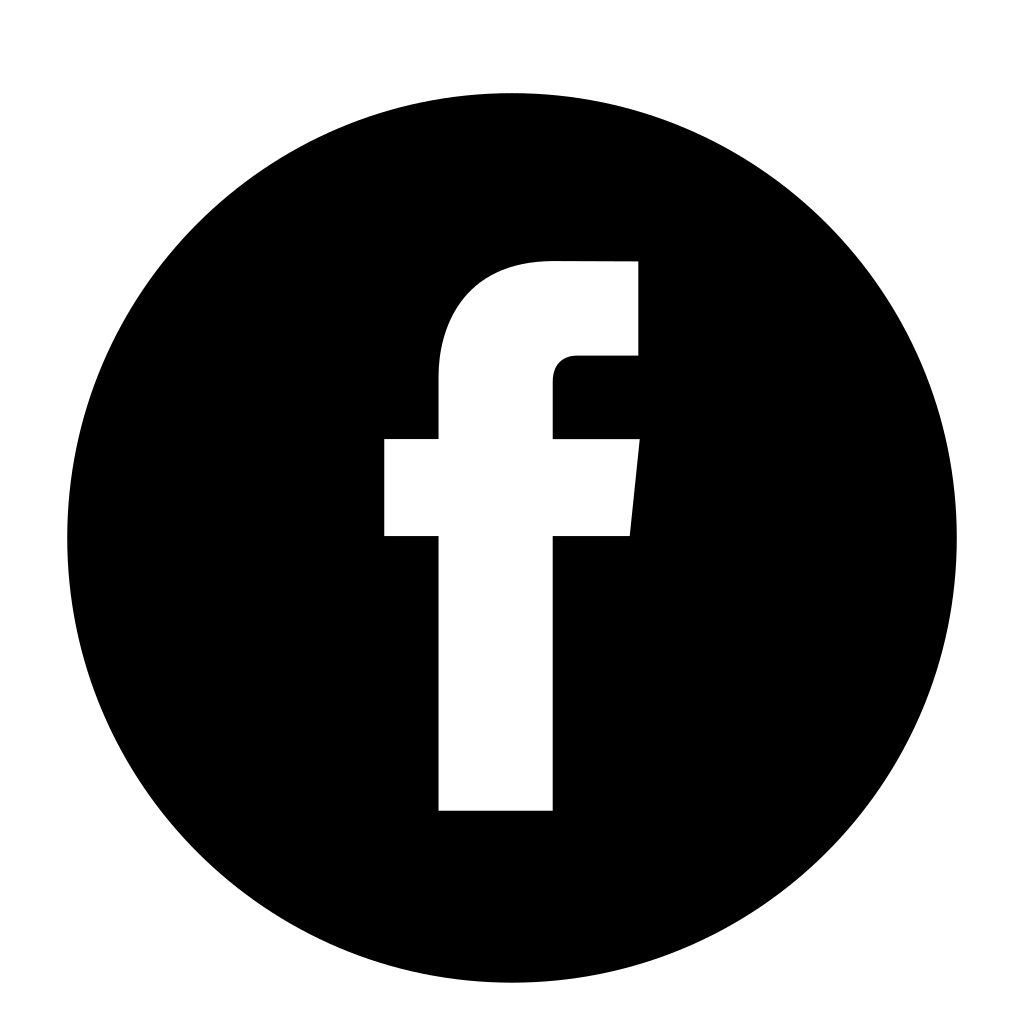
Members have full access to our Facebook page where they can share photographs, photographic techniques, and thoughts about the club's events.

The videos on our website may also be found on NCC's YouTube channel, subscribe today!
The Naples Camera Club is a member of
the Photographic Society of America (PSA) and
the Florida Camera Club Council (FCCC)